Back
Permobil Speed Control Dial
$247.00
This innovative dial replaces traditional joystick buttons, offering a simple and reliable way to manage your speed while maintaining complete control over your wheelchair.
Key Feature:
- Intuitive Dial Design: Simply rotate the dial forward to increase speed and backward to slow down. This natural and easy-to-use motion makes navigating your environment a breeze.
- Precise Control: Enjoy smooth and precise speed adjustments for optimal control in any situation.
- Neutral Position: A clear neutral position ensures your wheelchair remains stationary when the dial is not engaged.
- Wired Connection: The SpeedControl Dial connects directly to your Permobil SmartDrive unit for a reliable and hassle-free setup. No need to worry about pairing or charging separate devices.
- Easy Installation: The wired design allows for quick and easy installation, often taking less than 5 minutes.
- Compact and Discreet: The SpeedControl Dial’s compact design integrates seamlessly with your Permobil wheelchair, maintaining a clean aesthetic.
-
Description
-
Additional information
-
Reviews (0)
| Accessories | Add Extended Mount (+$15.00), none |
|---|












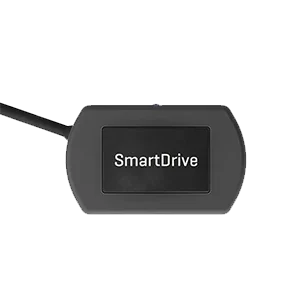


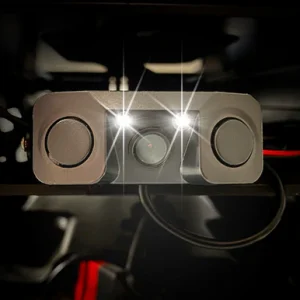








Reviews
There are no reviews yet.